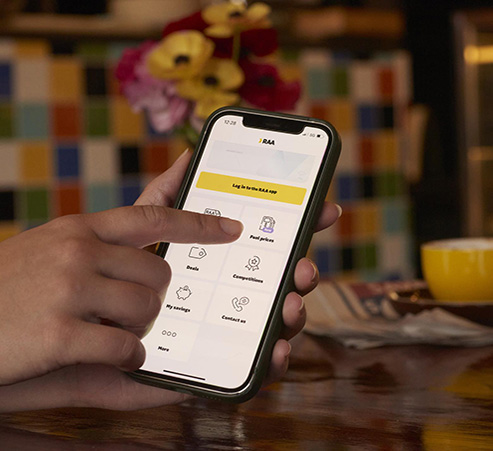All your RAA information online
Check everything is up to date, get answers to frequently asked questions and make changes anytime you need to.
What you can do in My Account
-
Manage your payments
Make a payment or change how and when you pay -
Update your personal details
Change your postal address, email address or phone number -
Make a claim
Start a new insurance claim anytime online -
See your membership benefits
Check out our latest competitions, discounts and see your savings
How to use My Account
-
Become an RAA member
If you take out a Road Service or Insurance policy, or book Travel over $500* you can become a member.
-
Register for My Account
We'll need a few details to get started.
Register now. -
Verify your identity
We’ll email you a link to verify your identity.
-
Log in
Enter your email address and password and start managing your account. Log in now.
*$500 minimum travel spend is calculated per holiday. Product exclusions apply. Membership obtained through the purchase of travel or travel insurance does not include loyalty savings or the right to vote at board elections and at meetings of RAA. See full Terms and Conditions.
Frequently asked questions
-
How can I change the date I pay?
You can change the day you pay in My Account on the payment details page. You can change your next direct debit date or update the day of all future payments.
You can make this change for each individual product. If you have multiple policies or products with us, you’ll need to update these individually.
-
How can I change my bank account or credit card?
You can update your payment method for direct debit in My Account on the payment details page. If you have multiple policies or products with us, you’ll need to update the payment details for each one individually.
-
How can I update my personal details and contact preferences?
You can update your postal address, phone and email details in My Account on the personal details page.
If you update your address, it won't change the address insured by any insurance policies. You must change those separately by contacting us. If you need to change your name, please call 8202 4600. -
What insurance claims can I make in My Account?
Log in to My Account to lodge your claim online 24/7. If you're in urgent need of our assistance with your situation, please give us a call on 8202 4575.
Claims that can be lodged online in My Account, as applicable to your policy, include:- Home
- Contents
- Accidental damage (Contents optional cover)
- Pet (Contents optional cover)
- Car: Claims involving 1 single or 2 vehicles
Claims that need to be lodged over the phone on 8202 4575 include:
- Car: Claims involving three or more vehicles
- Caravan and trailer
- Boat
- Motorcycle and scooter
- Veteran, Vintage or Hard to Place vehicles
- Landlord and Short Stay
- Other optional covers
Find information about travel insurance claims online or by calling 1300 207 365.
We're here to help
-
Call us
Monday to Friday, 8am to 6pm
Saturday, 9am to 5pm -
Enquire online
Send us a message and we'll get back to you -
Frequently asked questions
Read more FAQs about updating your personal and payment information in My Account.